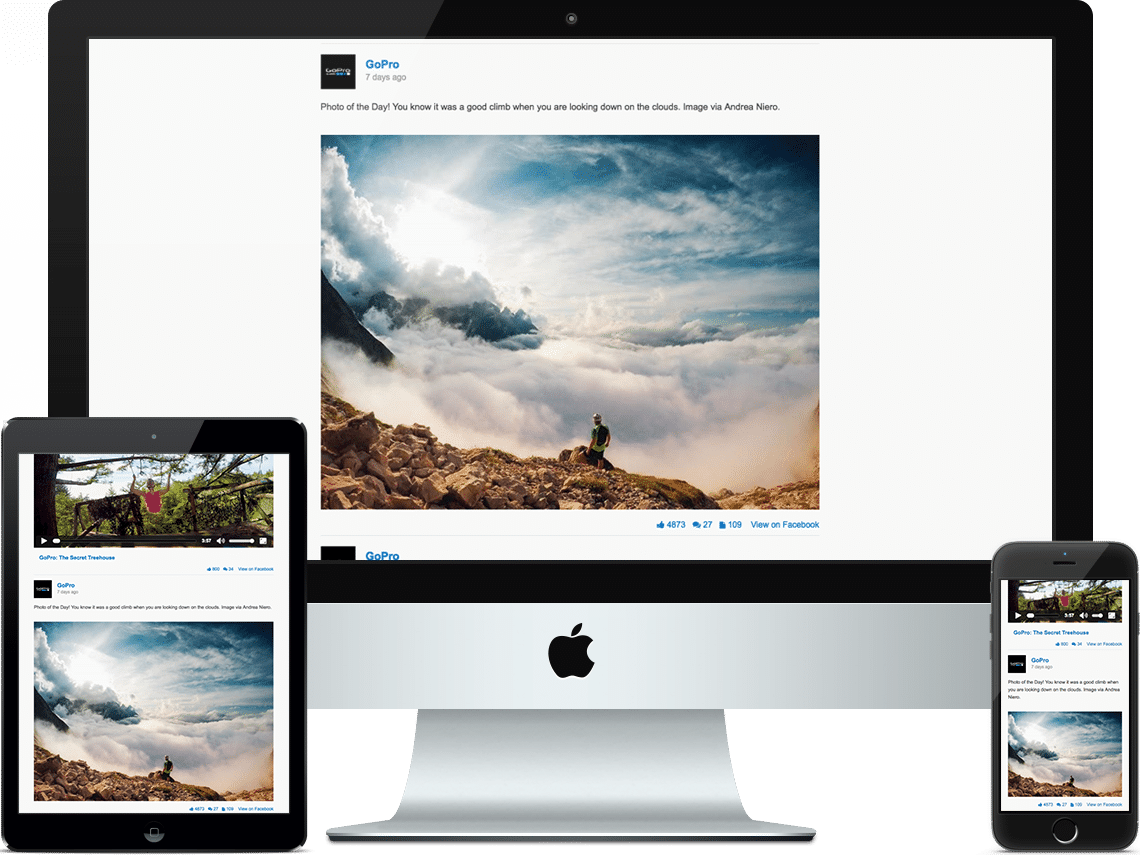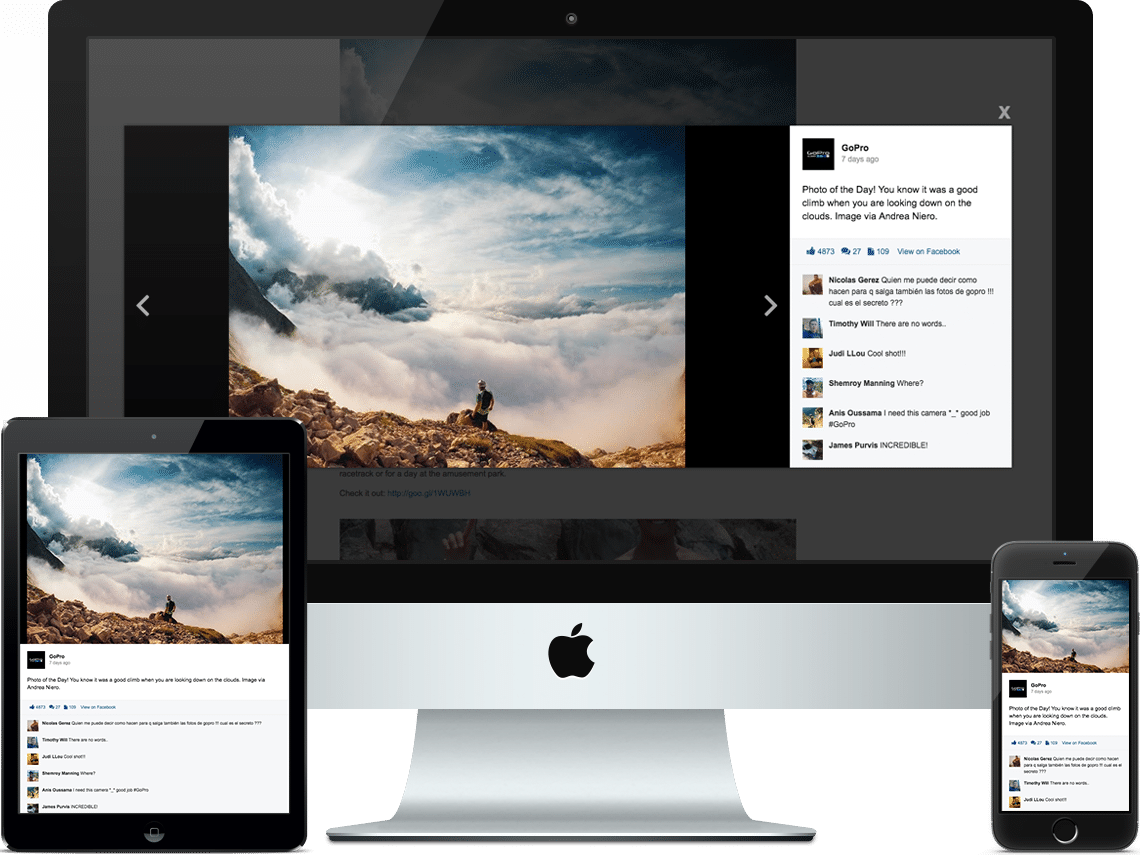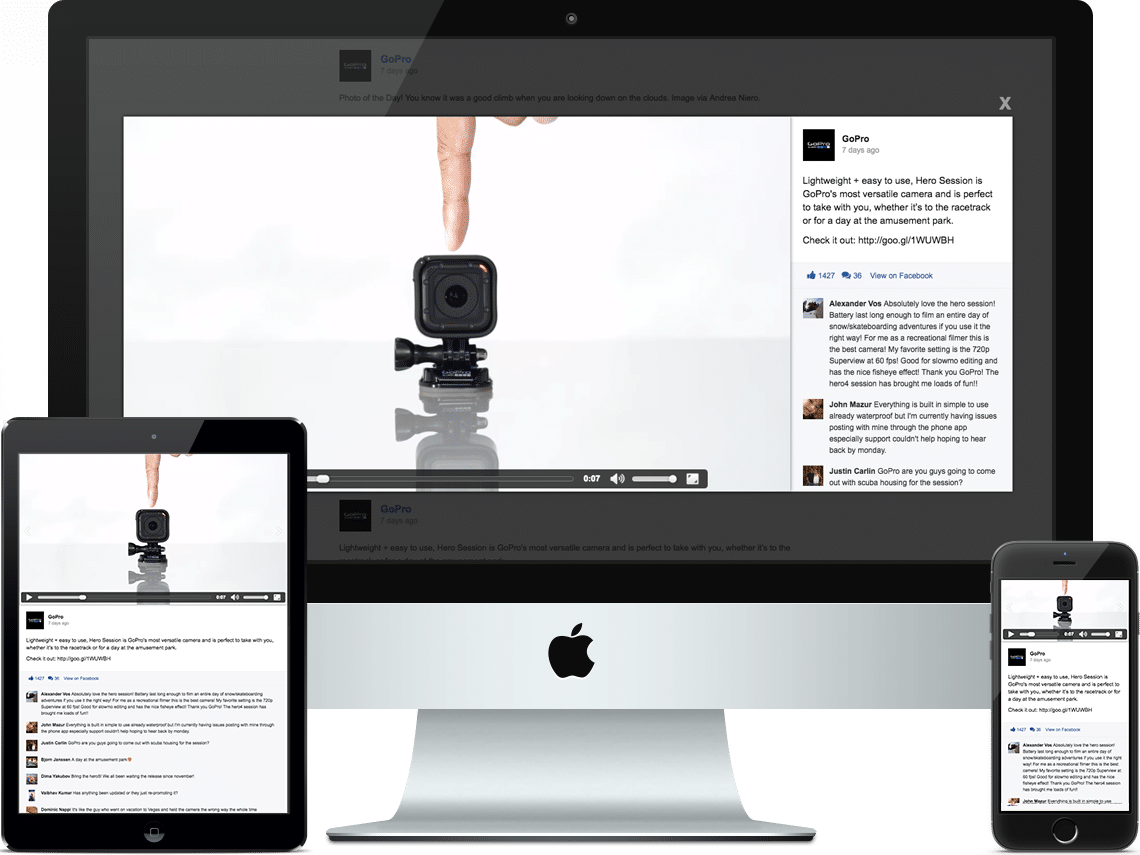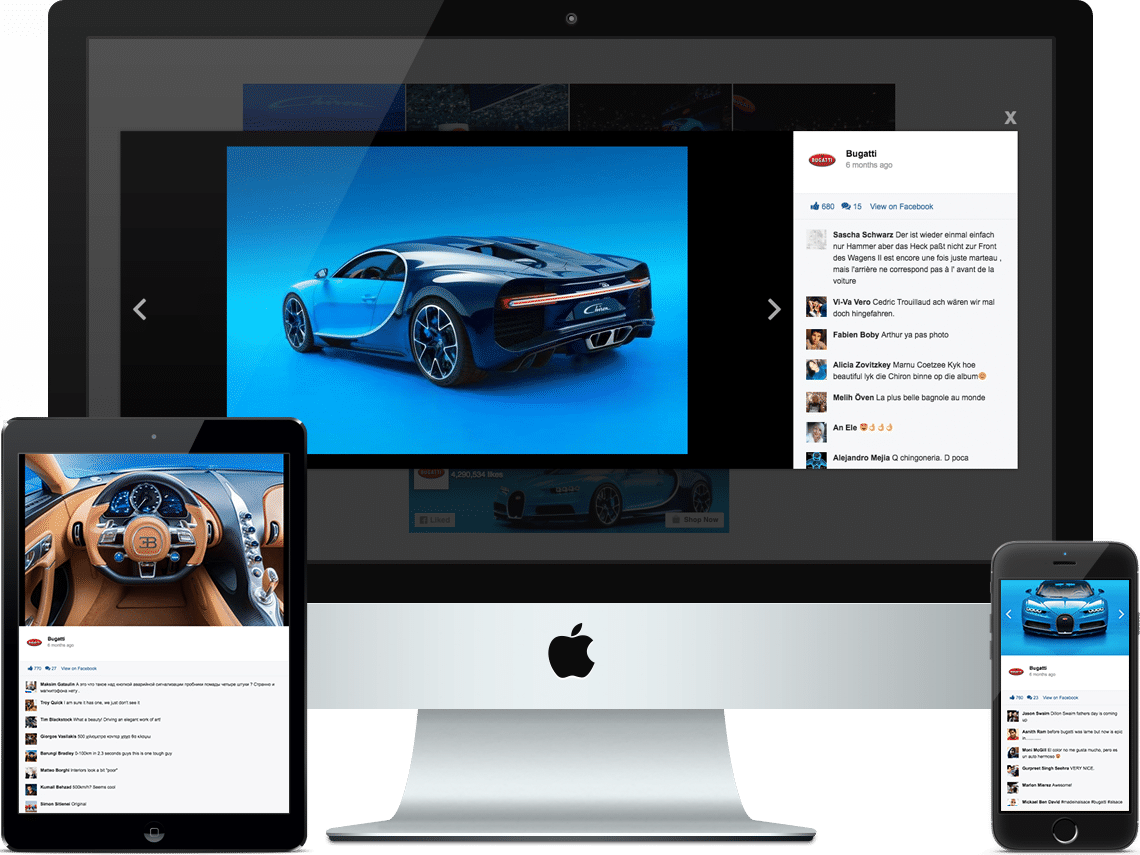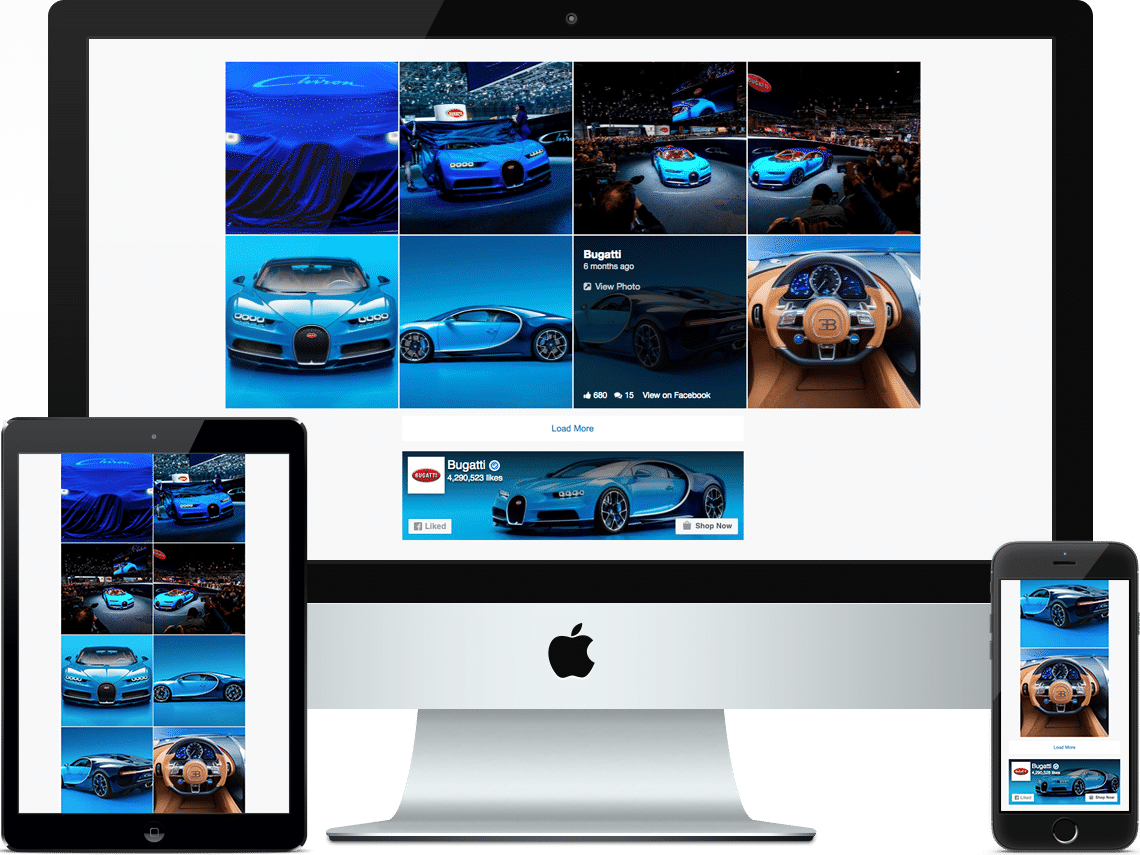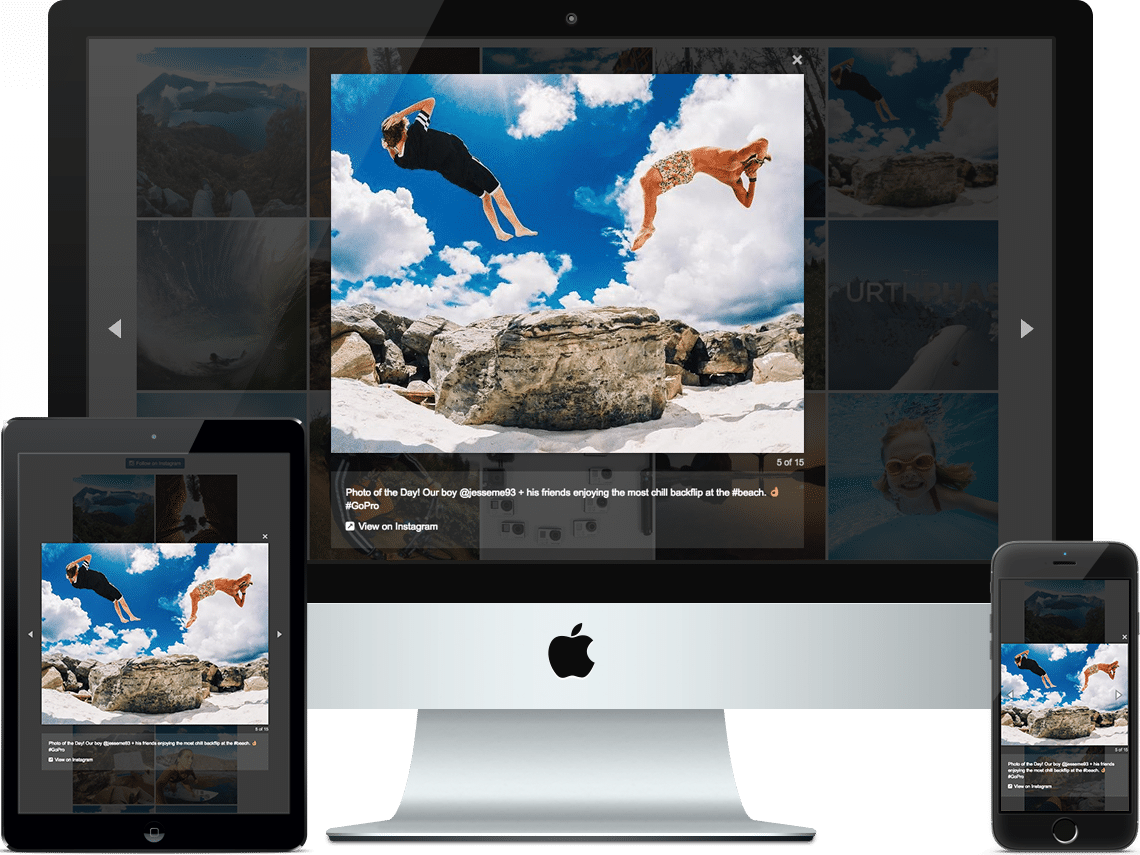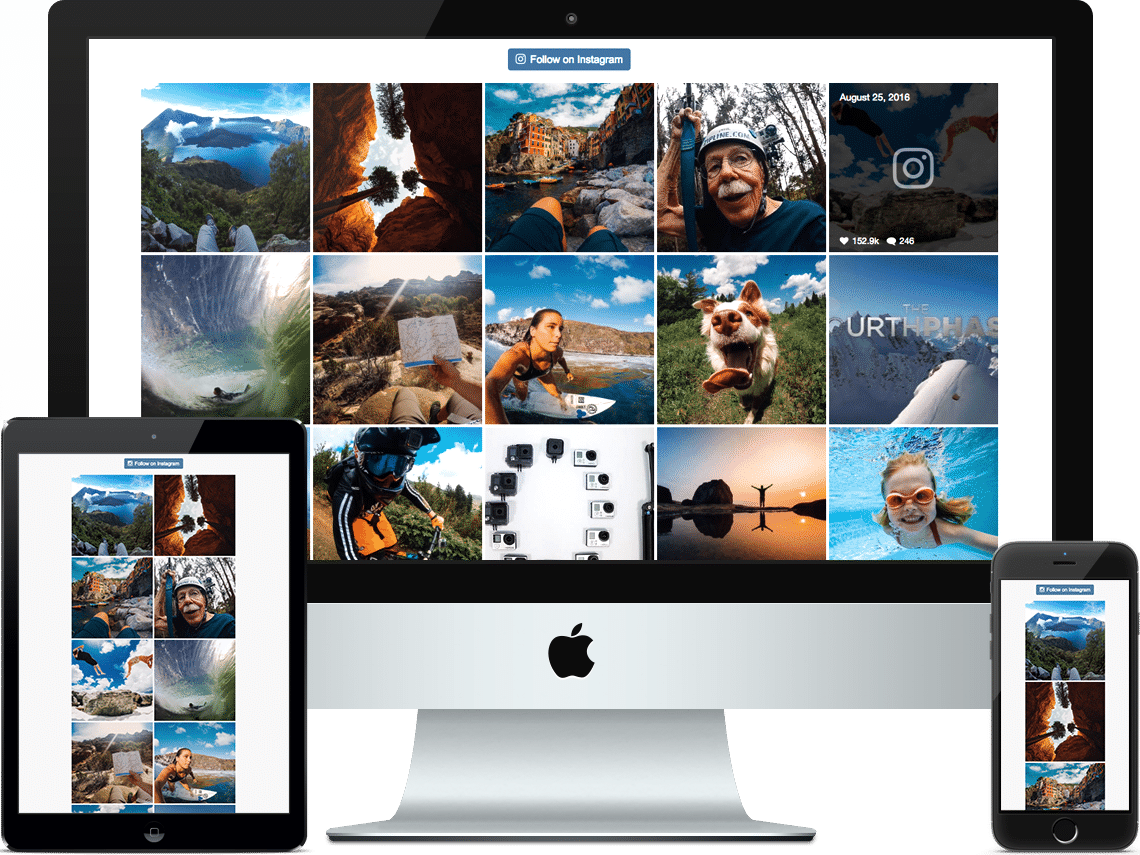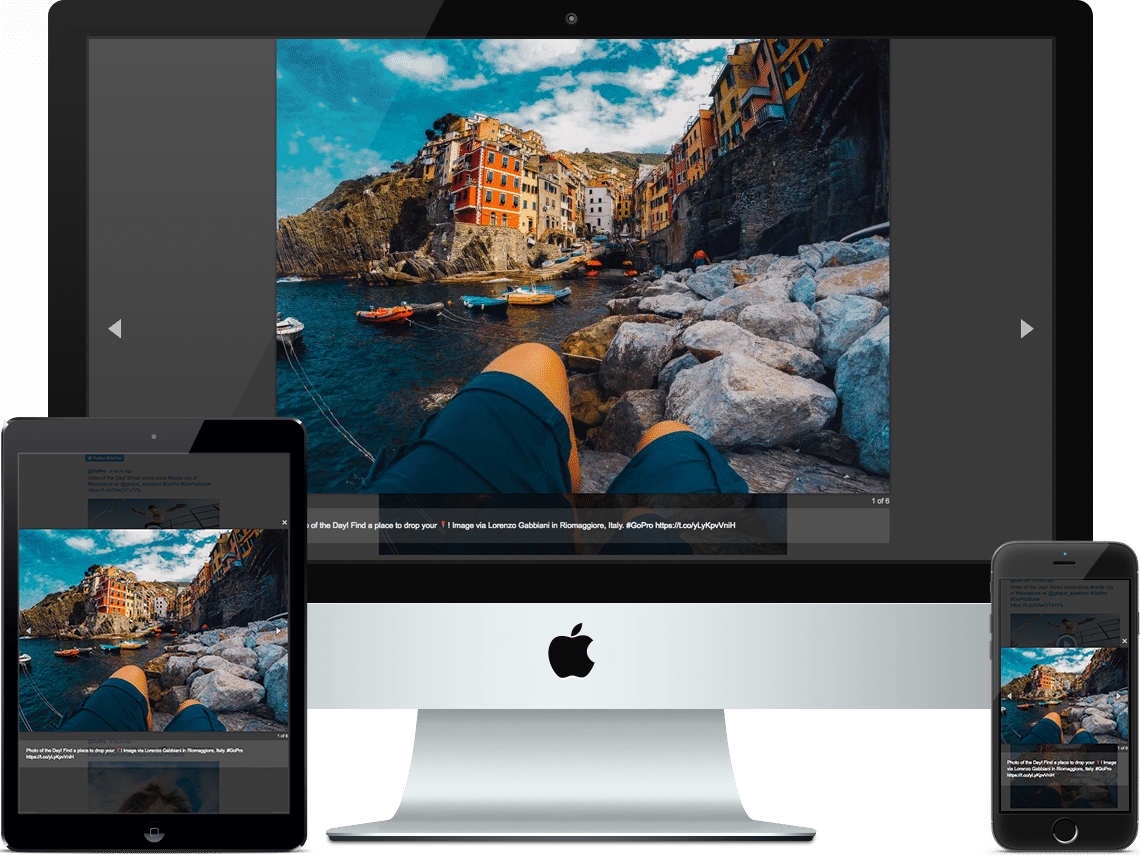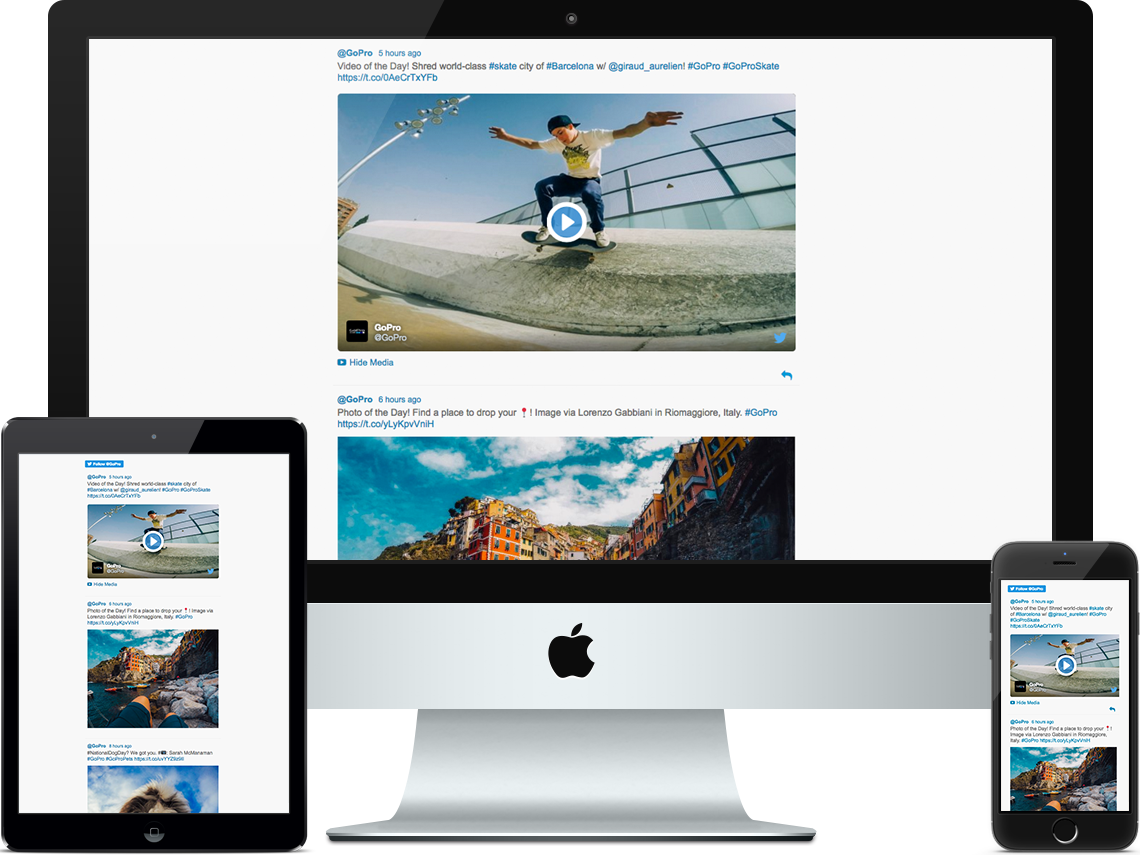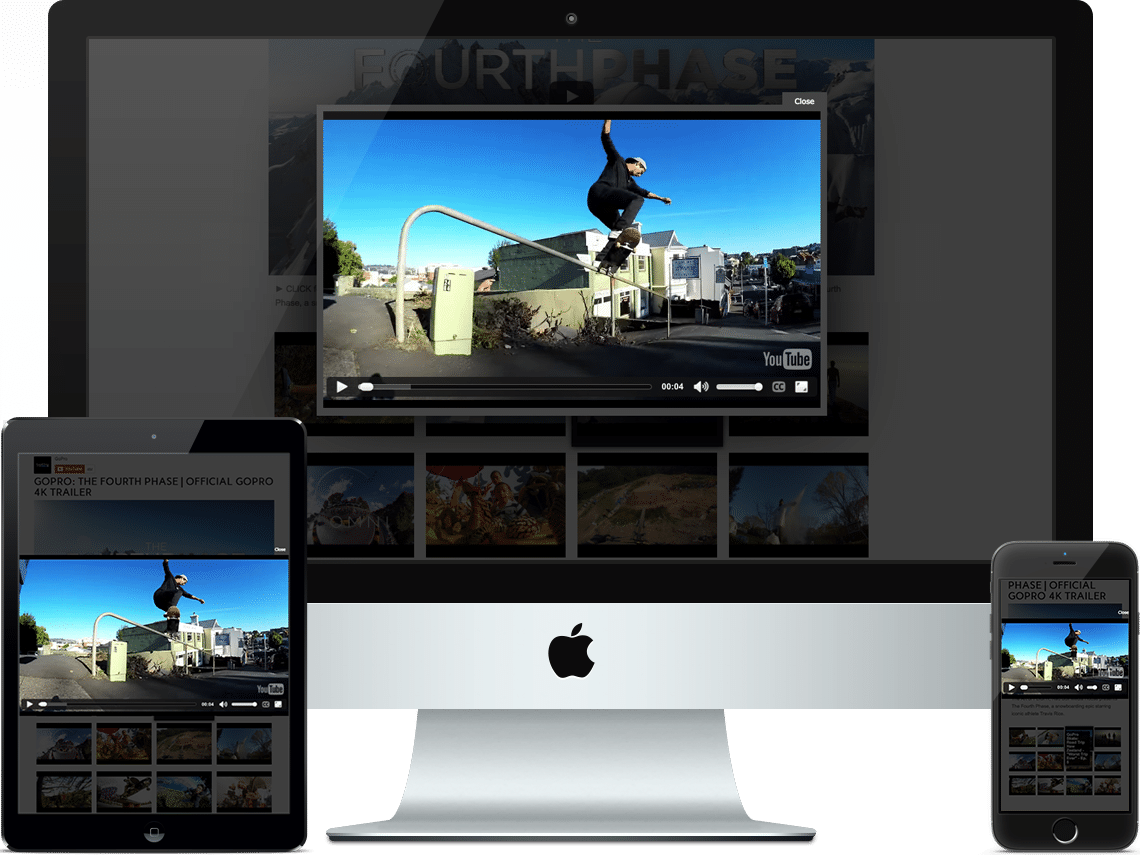Feed Them Social Premium
Perfect for extending the options from Feed Them Social.
This extension for Feed Them Social will give you additional options for Facebook Pages, Video albums, Photo Albums, Instagram, and YouTube. Choose how many posts, pictures, or videos to show in your custom feeds and many other options.
Feed Them Social Premium also includes what you need to help generate the shortcodes for as many custom feeds as you like. Just copy the shortcode to any page or post or use our newly developed widgets; it's that simple. With one plugin, you can make feeds of your business, favorite stars, celebrities, friends, or yourself.
Main Features
- Able to Display as many feeds as you want.
- Display Feeds on Pages, Posts, and now Widget areas.
- All Feeds are fully responsive and work great on desktops, tablets, and mobile devices.
- All Feeds also have follow button options.
- Instagram User Account
- Instagram Hashtag
- Color and Style options page.
- Both feeds display Photos and have a popup option to view Videos and Photos larger.
- Load more posts on all Instagram feeds so you there's No Post Limit.
Instagram UserInstagram Hashtag
- Facebook Page
- Facebook Page Videos
- Facebook Page Photos
- Facebook Page Albums Covers
- Color and Style options page.
- All Feeds display photos.
- All Feeds can show Soundcloud, Facebook uploaded videos, YouTube videos, and Vimeo videos.
- Option to Display Facebook photos in a popup.
- Option to Display Facebook Posts In a Grid Style format. (side by side)
- Load more posts on all Facebook feeds so there is No Post Limit.
FB Page FB Page Videos FB Page Album PhotosFB Page Album CoversFB Hashtag
YouTube
- YouTube Users Recent Uploaded Videos
- YouTube Users Specific Playlist of Videos
- YouTube Channel Videos
- YouTube Channel's Specific Playlist of Videos
- Thumbnail videos open in a nice popup.
- Choose how many videos per column.
- Load more posts on all YouTube feeds so there's No Post Limit.
Are you looking to Combine Feeds?
Click here to view our Combined Streams Extension
Documentation
Please see the installation and setup instructions here.
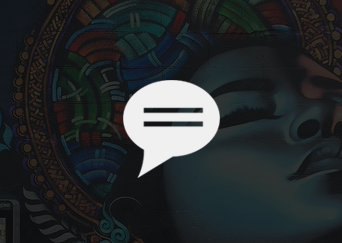
Download Details
Feed Them Social Premium
All purchases are billed yearly. You may cancel your subscription at any time. All extensions are subject to yearly license for support and updates. View terms.
Software Licensing Changelog
Changelog
Version 2.0.2 Friday, December 6th, 2024
- FIX: replace get_plugin_data() function with a constant FTS_PREMIUM_CURRENT_VERSION to get the plugin version.
- Tested up to WordPress version 6.7.1
Version 2.0.1 Wednesday, March 1st, 2023
- FIX: do_action upgrader_process_complete call causing Fatal Error in some instances.
- Tested from PHP 7 - 8.1.9
Version 2.0.0 Monday, February 20th, 2023
- MAJOR VERSION RELEASE: Compatibility release for Feed Them Social FREE plugin version 4.0.
- NOTE: This version of Feed Them Social Premium Extension is NOT backwards compatible with any version of Feed Them Social FREE plugin prior to version 4.0 as the entire Feed Them Social framework was refactored, updated and optimized.
Version 1.7.6 Friday, January 10th, 2020
- BACK AGAIN: Happy New Year Everyone! The Instagram Hashtag feed is back :) You can show the latest or most popular pics and videos tagged with whatever hashtag you add to the shortcode.
- PLUGIN NOTICE: In a few months from now we will be releasing a new version of Feed Them Social that will contain a custom post type instead of a shortcode with all the options in it. This will allow you to make option changes in a flash, and this will also allow you to have more than one feed of ALL the social networks we offer in this plugin. This major overhaul will be in the free version too so existing free users will gain these additions.
Version 1.7.5 Tuesday, October 11th, 2018
- FIXED: Load More button not appearing on Instagram or Twitter feed.
- FIXED: Truncated CSS and cleaned up code formatting on all files.
Version 1.7.4 Tuesday, July 17th, 2018
- NEW: Facebook Feed: Create more than one feed by setting a new access token and creating a new shortcode.
- FIXED: Facebook Video Feed: If loadmore button max width isset the loadmore button will show now. https://github.com/SlickRemix/feed-them-social/issues/33
Version 1.7.3 Tuesday, April 10th, 2018
- NEW: Instagram shortode: access_token= attribute added to shortcode so now you can create more than one Instagram feed again.
Version 1.7.2 Tuesday, November 28th, 2017
- NEW: YouTube Options: New Load More Button Styles & Options
- NEW: YouTube Feed: Loadmore Button and Autoscoll shortcode options added.
- NEW: YouTube Feed: Tons of new options and a new popup where you can show the video description and comments if you want.
- NEW: Facebook Feed: Now you can display the photos/videos above the date, description etc. works in grid format and regular.
- NEW: Facebook Feed: Hide your Profile Thumbnail.
- NEW: Facebook Feed: Hide your Profile Name.
- NEW: Facebook Feed: Hide the Date.
- NEW: Facebook Feed: Comments Profile Thumbnails are now a circle instead of a square.
- NEW: Instagram, Twitter & YouTube (Note: Facebook does not have a way to do this): Set the loadmore_count= in the shortcode.
- NEW: YouTube Options: New simple button to get your access token and token automatically saves to the page after it returns. No need to click the save button!
- FIXED: YouTube Channel Feed: If you make a playlist in your channel on YouTube a blank video for the playlist appears in the feed.
- FIXED: Popup for Facebook & Instagram: Video was playing double in some instances.
- FIXED: Loadmore: Facebook, Instagram & Twitter: Fixed nagging issue where some themes or plugins would convert our shortcode in js on the page.
- FIXED: Renamed php check function that was conflicting with free version.
- REMOVED: Global Options: Fix Loadmore Error.
Version 1.7.1 Wednesday, October 11th, 2017
- NEW: Facebook Options: Customize the Load More text and No More Posts, No More Photos or No More Videos text.
- NEW: Instagram Shortcode: Now you can choose the Load More button width and margin when creating a shortcode.
- NEW: Twitter Options: Customize the Load More text and No More Posts
- NEW: Instagram Options: Customize the color of the Load More button and the text.
- NEW: Instagram Options: Customize the Load More and No More Photos text.
- NEW: Instagram Shortcode: Create a Location feed.
Version 1.7.0 Friday, August 4th, 2017
- FIXED: Removed white space at the bottom of the facebook-premium-feed.php file.
Version 1.6.9 Wednesday, January 11th, 2017
- FIXED: Recurring updater issue. (skipped v1.6.8)
Version 1.6.7 Wednesday, January 4th, 2017
- NEW: Twitter Load More button and Autoscroll added.
- NEW: Twitter grid options added.
Version 1.6.6 Thursday, December 15th, 2016
- Updated: Got the updater part of plugin updated and showing error/success messages now.
Version 1.6.5 Friday, December 9th, 2016
- NEW: YouTube: Created functions for some repetive calls. Should speed up page rendering too.
- NEW: Cleaned up shortcode functions for new settings page shortcode generator backend.
Version 1.6.5 Friday, December 9th, 2016
- NEW: YouTube: Created functions for some repetive calls. Should speed up page rendering too.
- NEW: Cleaned up shortcode functions for new settings page shortcode generator backend.
Version 1.6.4 Friday, September 30th, 2016
- NEW: Twitter: Add cover_photo=yes and or stats_bar=yes to your Twitter shortcode to see the new additions. See Example.
- NEW: Instagram: Add masonry=yes to use masonry.
- FIXED: YouTube: Truncated js to speed up load time and also stop some themes from adding p tags around spacing in script on page.
Version 1.6.3 Tuesday, August 9th, 2016
- FIXED: Instagram: Load More button option still adding to shortcode if selecting no.
Version 1.6.2 Monday, August 8th, 2016
- FIXED: updater back out of namespace so STD class works.
- ADDED: show comments in NEW popup!
Version 1.6.1 Tuesday, August 2th, 2016
- UPDATED: The plugin updater.
- FIXED: Updates will now show Changelog for Premium plugin.
- ADDED: Messages to check for plugin license key activated and/or empty.
Version 1.6.0 Thursday, July 6th, 2016
- NEW: Facebook: New shortcode options to Align the title, show the like box or buttons above the feed, below the title or at the bottom. You can also adjust the length of the like box too for each feed.
- NEW: Feed Them Carousel Premium for Feed Them Social
Version 1.5.9 Tuesday, June 21st, 2016
- NEW: Instagram: Photos and Videos in popup now available.
- FIXED: Updater Issue.
Version 1.5.8
- Compatibility: With new Feed Them Facebook. (just Facebook feeds)
Version 1.5.6 Tuesday, April 27th, 2016
- NEW: All functions are now properly documented using PHPDoc formatting.
- FIXED: YouTube: Missing underscore when outputting the shortcode on settings page.
- FIXED: Facebook: Undefined notice in popup if no content text was found.
- ADDED: Support and Rate Plugin links to FTS for the plugins.php page.
Version 1.5.5 Tuesday, April 4th, 2016
- FIXED: UPDATER: Transient class need to be backed out in order to work and not throw error.
- FIXED: YouTube: Videos will show if you have an SSL(https) on your website now too.
Version 1.5.4 Wednesday, December 9th, 2015
- FIXED: ALL FEEDS: Shortcodes names had to be fixed due to a change in WordPress Core 4.4. (You must regenerate all FTS Shortcodes in settings page.)
Version 1.5.3 Friday, September 18th, 2015
- NEW: Licensing update
- NEW: Misc Cleanup
- FIXED: Facebook: Fixed blank image in Events feed if no image in place for event.
Version 1.5.2 Monday, August 2nd, 2015
- NEW: Twitter: Now you can search #hashtag, @person, or single words. For example, weather or weather-channel. No spaces allowed.
- CLEANED: Minifed all CSS scripts.
Version 1.5.1 Wednesday, July 8th, 2015
- NEW: Facebook Video Feed. Now you can add a feed of your Facebook page's uploaded videos, many options! Only Works with Facebook Pages. Not user accounts or groups etc. See example here: http://feedthemsocial.com/facebook-videos-demo/
- NEW: Facebook: Type 0 for the words= option and the description for each post will disappear.
- NEW: Facebook: Hide the Like Button or Box if you are using more than one feed on a page.
- NEW: Facebook: Align the Like Button or Box left, center or right.
- NEW: Facebook: Set the Max Width for the Load More button.
- NEW: Facebook: Set the margin for the Load More button. Setting this to 0 will align the button in the center.
Version 1.5.0 Monday, June 29th, 2015
- NEW: Vine Feed. Now you can add a gallery of Vine videos with thumbnails. See example here: http://feedthemsocial.com/vine-demo/
Version 1.4.9 Friday, June 19th, 2015
- CLEANED: Namespacing and Classification for rest of files.
- NEW: YouTube: Fixed outdated .live action, now using .on for opening video in popup and closing.
Version 1.4.8 Saturday, May 16th, 2015
- NEW: Instagram Load More Options. Includes loadmore button, or if you set the height of the Instagram feed you can choose Autoscroll so when the scrollbar reaches the bottom it will automatically load the next set of images.
- NEW: YouTube: New cache method using transient instead of cache folder.
Version 1.4.7 Friday, May 8th, 2015
- NEW: YouTube: Support for Channels, Channel Playlists and Playlist IDs.
- NEW: Truncated and combined files to speed up HTTP requests.
- NOTICE: The old Custom widgets are now depreciated because our settings page has way more options. Please generate a shortcode from the settings page and add that to a Text Widget instead.
Version 1.4.6 Thursday, April 30th, 2015
- FIXED: License Updater.
Version 1.4.5 Thursday, April 23rd, 2015
- ADDED: Youtube: Fixed out of date API calls. Now running on API v3.0
- NEW: Youtube: If you have large_vid set to yes the thumbnails with videos below will be offset by one as to not duplicate the first video in the list.
- NEW: Youtube: The video popup is now larger.
- NEW: Youtube: When choosing 1 vid per row now Every Video will get the title and description.
- NEW: Youtube: Converted Feed from using JS method to PHP now.
Version 1.4.4 Thursday, April 9th, 2015
- ADDED: Youtube: Now has a follow button option. You can find it on the New YouTube Options page.
Version 1.4.3 Thursday, March 12th, 2014
- FIXED: Missing plugin license menu item from the plugins menu
Version 1.4.2 Tuesday, March 10th, 2014
- FIXED: Pinterest Feed now pull from API.
- NEW: Pinterest: Get Pins from a Board or your most recent Pins!
Version 1.4.1 Monday, December 29th, 2014
- FIXED: Now large image shows in popup when clicking ‘View Photo’ on Facebook Album Covers.
- SETTINGS PAGE: Fixed grid_column=yes not showing up in shortcode generator.
- SETTINGS PAGE: center_container and image_stack_animation now work proper in shortcode generator.
Version 1.4.0 Thursday, December 18th, 2014
- FIXED: Cleaned up additional php notices
- UPDATED: Licensing system.
Version 1.3.9 Saturday, December 13th, 2014
- FIXED: Added Stackanimation and Center Container options for Facebook Grid Feeds
- FIXED: popup=yes attribute not being added to generated Facebook Photo albums and Covers.
- FIXED: Select options for center_container=no and image_stack_animation=no attribute not being added to generated Facebook Pages, Groups, Events and hashtags.
Version 1.3.8 Friday, December 5th, 2014
- NEW: Remove the Twitter profile photo on every tweet. Look at the example on this page's sidebar.
Version 1.3.7 Tuesday, November 25th, 2014
- NEW: Twitter Popup for images.
- NEW: Twitter Settings options page.
- FIXED: CSS bugs
Version 1.3.6 Friday, November 21st, 2014
- NEW: Facebook Popup for images.
- NEW: Facebook Grid Format options.
- NEW: Facebook Settings options page.
Version 1.3.5 Friday, November 7th, 2014
- FIXED: Pinterest Simple dom errors when using nexgen gallery or lightbox plus plugin. Those plugins are calling the same function for dom scraping.
- NEW: Instagram Popup for images
- CLEANED: Unneeded CSS throughout all feeds.
Version 1.3.4 Friday, October 31st, 2014
- FIXED: Twitter height output in shortcode
Version 1.3.3 Saturday, October 18th, 2014
- NEW: Load More option for Facebook Feed
- FIXED: Rename a Pinterest function to not cause fatal error with Lightbox plugin
Version 1.3.2 Thursday, September 24th, 2014
- UPDATED: Functions to work with the New Additions in our update of Feed Them Social 1.5.5
- FIXED: CSS for Youtube and Pinterest
Version 1.3.1 Wednesday, September 3rd, 2014
- UPDATED: FTS framework to now work on non-root installs. NOTE Feed Them Social (Free) and FTS Bar will also be getting this update.
Version 1.3.0 Sunday, August 31st, 2014
- NEW: functionality for brand new FTS Bar Extension. NOTE Requires Feed Them Social (Free Version) and Feed Them Social Premium extension.
- FIXED: Pinterest feed now caching properly and uses new wp_remote_fopen method.
- FIXED: CSS edits for pinterest and youtube.
- ADDED: cache folder to Pinterest and Youtube to prevent no touch error.
Version 1.2.9 Saturday, August 16th, 2014
- NEW: Multi language setup. Please visit http://glotpress.slickremix.com/projects/ to help translate.
Version 1.2.8 Monday, July 14th, 2014
- FIXED: Widgets and shortcodes for Youtube and Pinterest are now working again.
Version 1.2.7 Thursday, July 3rd, 2014
- FIXED: Added check for PHP 5.3 to stop Fatal Error on activation.
Version 1.2.6 June 13th, 2014
- FIXED: EDD License Manager error.
Version 1.2.5 June 11th, 2014
- FIXED: License Manager. If you don't have a premium version for this plugin then you don't need to worry about updating to this version.
Version 1.2.4 March 20th, 2014
- FIXED: Facebook Page shortcode now shows the words=45 by default or whatever number you choose.
Version 1.2.3 February 15th, 2014
- FIXED: Instagram post count not spitting out correctly.
- FIXED: Facebook Event Feed widget has now been created.
- ADDED: Facebook Page now can be sorted by pages posts only!
Version 1.2.2 February 11th, 2014
- ADDED: Facebook Event Feed.
Version 1.2.1 November 13th, 2013
- FIXED: More Pintrest conflicting issues with NextGen Gallery plugin. Fixes Fatal Error on activation.
Version 1.2.0 October 16th, 2013
- FIX: Pintrest conflicting issue with NextGen Gallery plugin.
Version 1.1.9 September 15th, 2013
- MAJOR FIX: Removed Top Quark plugin update status from feed-them-premium.php as it is added in our plugin automatically when uploaded now on slickremix.com. This was causing text from the feed-them-premium.php to be written on all the pages. Not good. All fixed now.
Version 1.1.8 September 15th, 2013
- FIXED: Changed function name 'file_get_html' for Pinterest feed as it was causing a conflict with the Lightbox Plus wordpress plugin. Thanks to ragstein for pointing this out on our support forum.
Version 1.1.7 September 9th, 2013
- ADDED: Facebook Page feed. Also allows you to choose to add a title or description of your Facebook page. Widget included too.
Version 1.1.6 September 1st, 2013
- MAJOR FIX: Facebook group feed had some out of order divs causing formatting issues that were added in 1.1.5 version, they have been adjusted now. This should fix the widget area as well.
Version 1.1.5 August 12th, 2013
- ADDED: Option to hide the Group Title or Description for Facebook Groups.
Version 1.1.4 August 1st, 2013
- ADDED: Pinterest Feed and Widgets
Version 1.1.3 June 4rd, 2013
- FIXED: Misc. YouTube style fixes for overlay in Chrome and widget style fixes for FireFox.
Version 1.1.2 June 3rd, 2013
- FIXED: Made a warning that all users must have free version installed and activated.
Version 1.1.1 February 15th, 2013
- NEW: Widget support for all feeds. You can now also paste shortcodes into a text widget and they will appear.
Version 1.1.0
- NEW: YouTube feed added to plugin! Includes Html 5 Pop-Up.
Version 1.0.0
- Initial Release