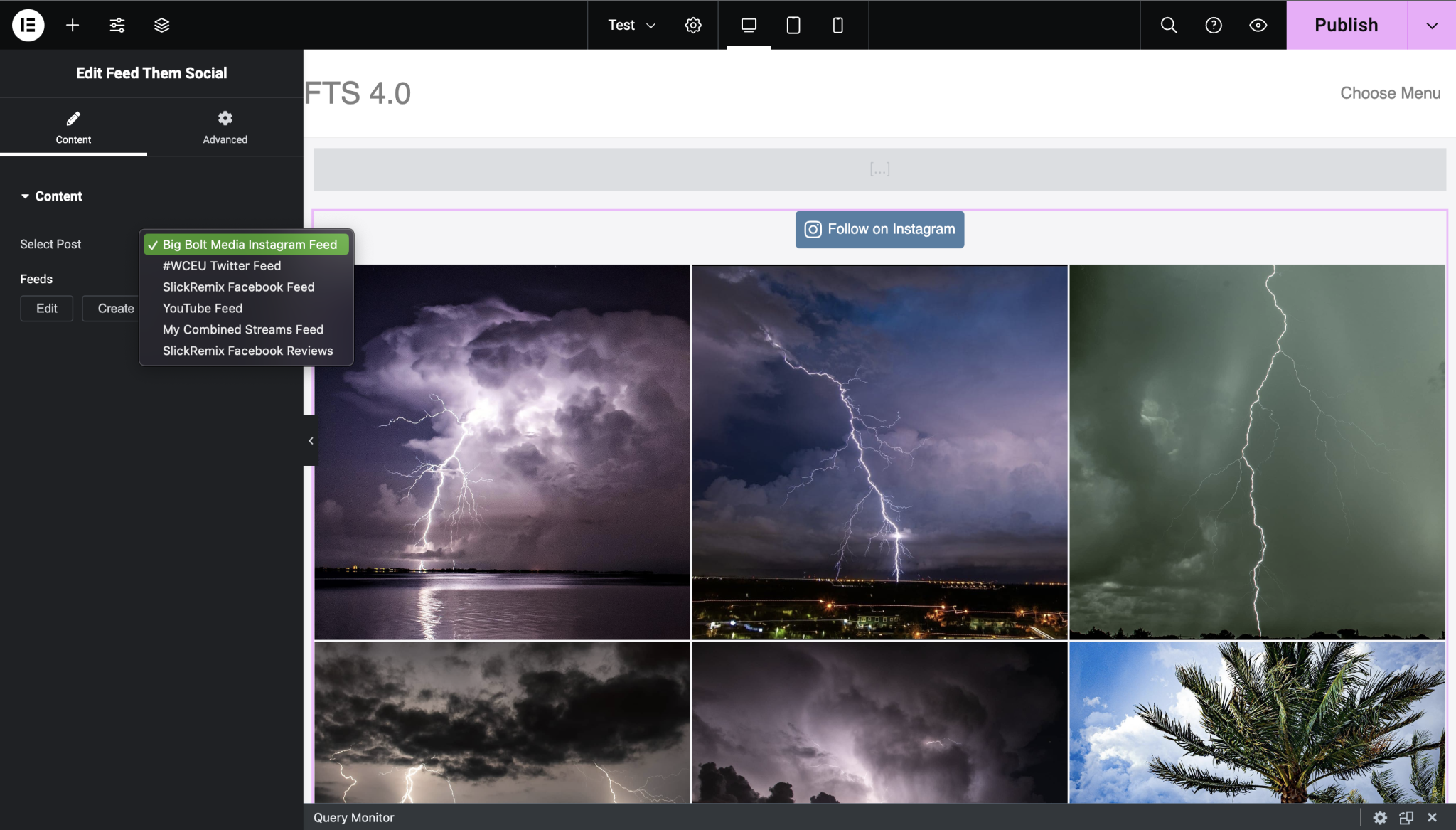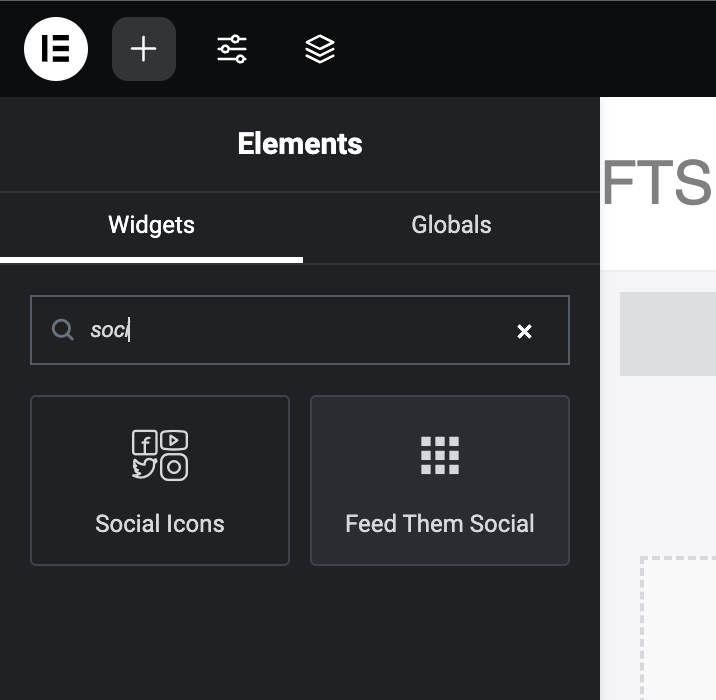Building client sites in Elementor or rebuilding and maintaining your own site? Hey, we get it. Sometimes you have to dig in and get the thing done. We have great news. Feed Them Social is now an Element in Elementor. Or it’s a widget. Well, widgets are elements.
And you don’t need to switch out of Elementor to search for a Gutenberg Block. (That was so annoying, right?) Just search in the elements for the Feed Them Social. Easy. And if you’re a customer of our Premium Version, the Elementor Element is the same. (Say that five times fast.)
The bottom line is that if you want to easily display social feeds on your next Elementor client build, you won’t have to settle or change your workflow.
Why Should You Embed a Social Feed in 2023?
Social feeds embedded on websites are still a thing in 2023. Why? Because it makes your website look better. It helps people discover more of your content. It is a form of social validation. No one wants to do business with an unknown.
Extend the question by asking the opposite: would you go to a restaurant that didn’t have Instagram? Would you choose a SaaS product that didn’t have an X (Twitter) account? Would you trust a Realtor who wasn’t on Facebook? How about a business coach who didn’t have any YouTube Videos?
If the answer is no, then you have your answer. Social media is powerful because we do business with people like us – not just those we “know, like, and trust.” We want people to understand us. We want a service to solve our business problem. We want a waffle that is both crispy and soft. It’s not too much to ask, right?
You embed your social feed to remind users of your brand. When users see your feed on your website, they’re reminded that they’ve seen your logo, color palette, and verbiage elsewhere. This also extends the life of your marketing campaigns. If it sounds like a win-win, it’s because it is a win-win.
“So, if you want your carefully crafted marketing strategies to succeed, ensure you embed social media content on relevant web pages.” WAcademy
So, the better question is, how will you embed a social feed in 2023? And honestly, we’re wondering why Feed Them Social isn’t part of your basic stack yet.
How Does Feed Them Social Work with Elementor?
Feed Them Social works the same way with Elementor as it does without it. Well, let us expand. You still need to use the feed setup and social connection that you would on a naked WordPress install. But, you can also edit and create social feeds within the Elementor Element Widget. Whatever works best for you.
- Install and activate the plugin.
- Go to the “FT Social” Menu on the right.
- Select “Add New Feed.”
- Select the social network, connect and/or get the social token.
- Full instructions in our documentation.
So, let’s say you did all of that, cooking show style. Now you’re in Elementor building an auto mechanic’s website. You want to display their funny engine photos. Now what?
- Navigate to Elements
- Choose Widgets
- Search “social.” As soon as you start typing, you’ll see the Feed Them Social Widget.
- Choose the widget.
- Choose the feed you’d like displayed.
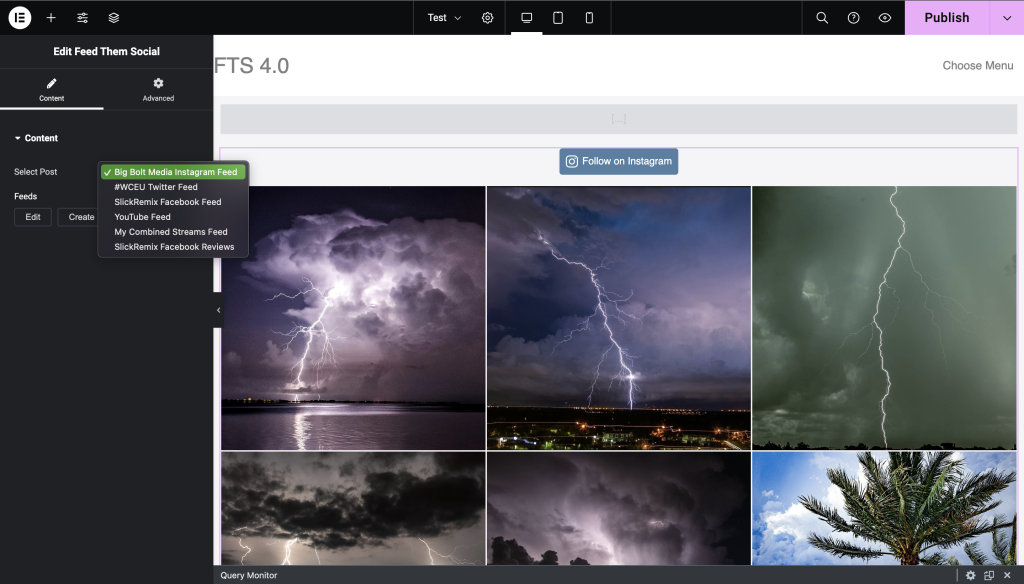
- Wasn’t that easy?
Your Elementor Build Needs the Feed Them Social Plugin
Beautifully-displayed social feeds built with Elementor instantly boost your small business's credibility. That’s why we built Feed Them Social. It’s easy to configure right in in Elementor.
“The connection to FB and Insta was surprisingly easy, and you show the images even in the free version.” Happy Customer
Feed Them Social even has an extension for those small businesses who want to display Facebook, Instagram, and YouTube in a seamless stream. (We knew you’d love that.)
Feed Them Social and Elementor? Yes! This is the social media WordPress plugin you can trust. We take pride in creating software that works so you can spend less time at your computer and more time living.
Download Feed Them Social Today!