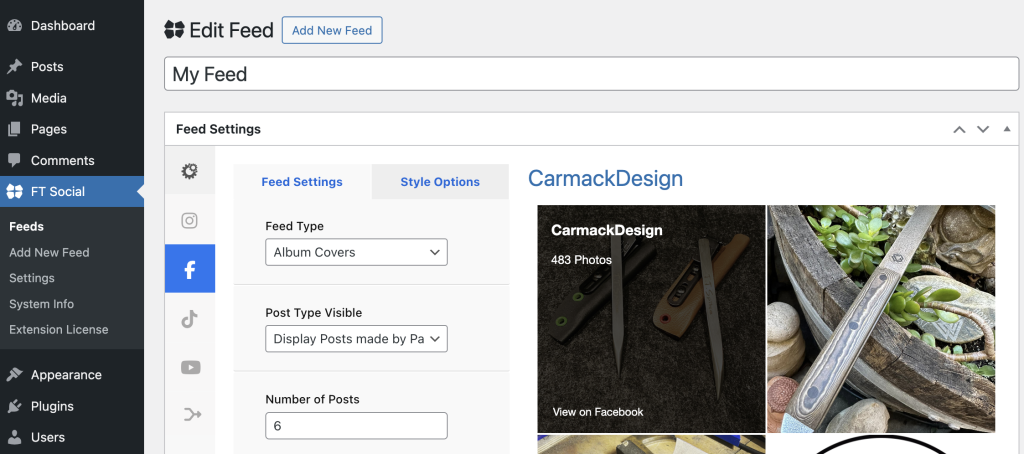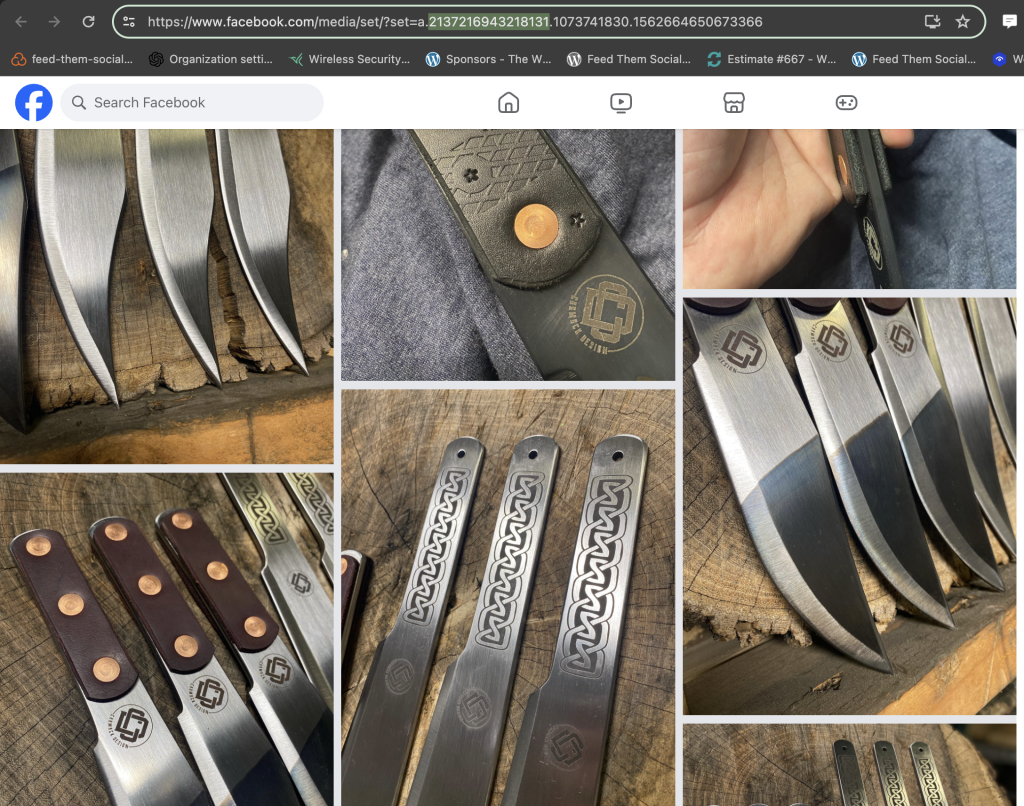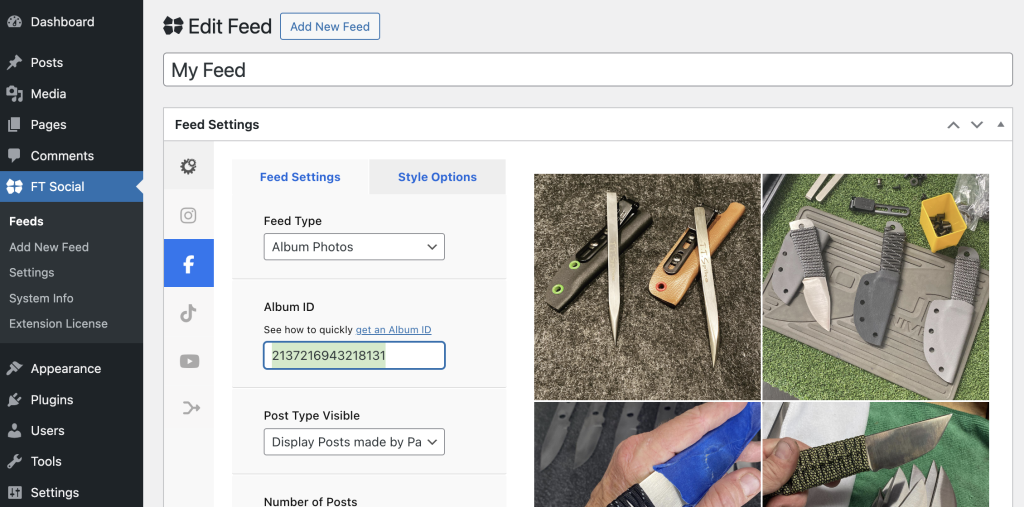Get Facebook Album Cover ID
< 1 min read
After retrieving an Access Token, click on the small blue Facebook icon to access the Facebook Feed Settings. Now select the Feed Type option and choose Album Covers. Then, hover over any of the albums and click the View on Facebook link for the album for which you want to get an ID.
After clicking on the View on Facebook link, the Album should open in a new browser tab. From there, copy the numbers you selected in the photo below. It will be after the a. and before the next period.
https://www.facebook.com/media/set/?set=a.2137216943218131.1073741830.1562664650673366
Note: The numbers will be different for each album ID.
Now go back to the Feed Settings page, select Album Photos from the Feed Type, and paste the Album ID into the Album ID input box. You should now see the photos from that album appear in your feed.