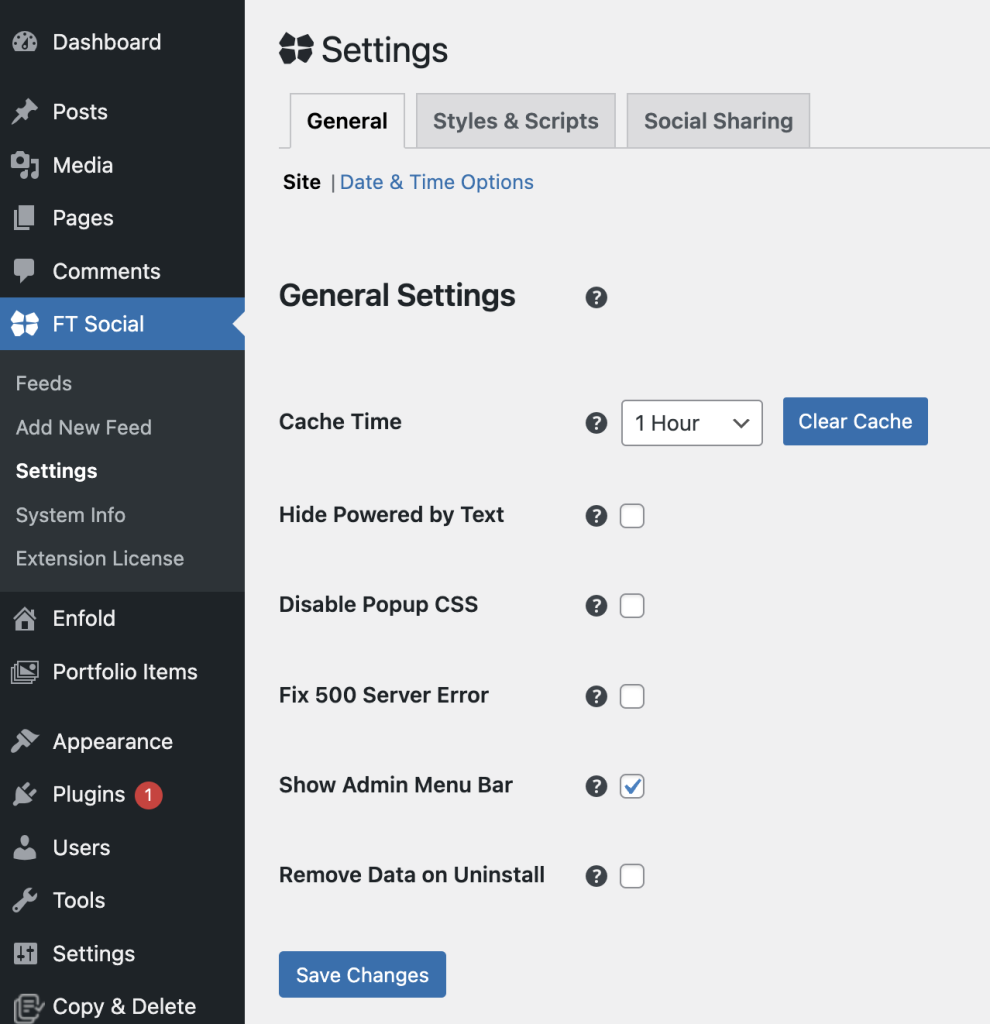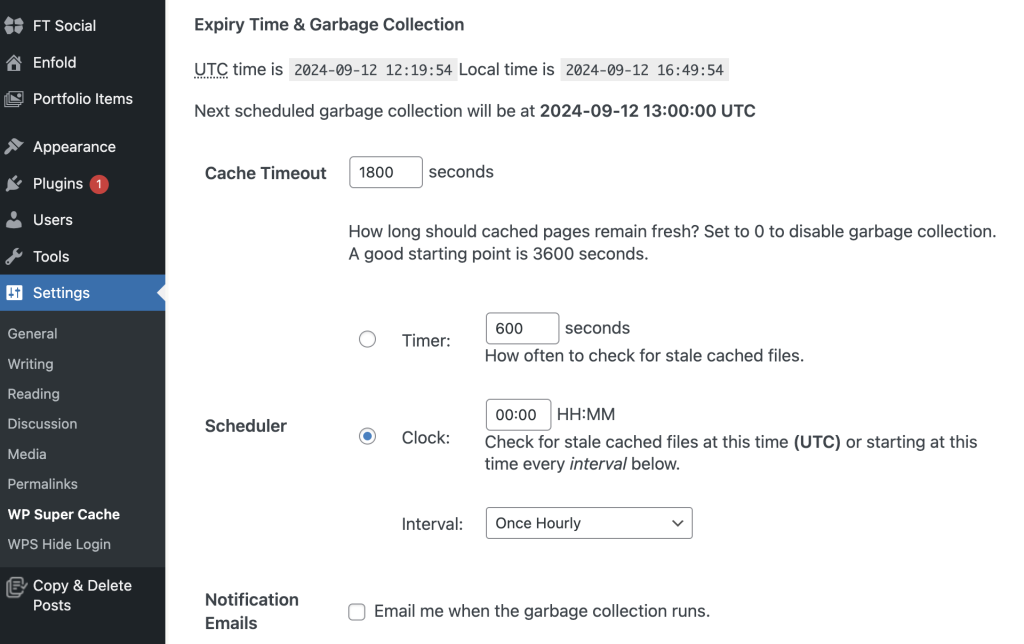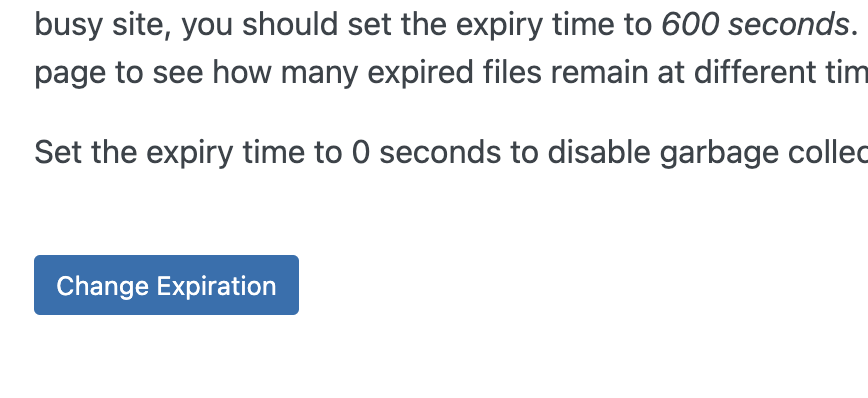Popular Search
shortcodetwitteryoutubeinstallactivate
WP Super Cache
< 1 min read
Settings that work with our plugin #
WP Super Cache works with Feed Them Social. Setting the options below will allow your feed to update automatically. First, go to our plugin's FT Social > Settings page, select 1 Hour for the Cache Time, and then click the Save Changes button at the bottom of the page.
Then go to the WP Super Cache > Advanced tab, scroll down to the area that says Expiry Time & Garbage Collection, and choose the Clock option. Ensure the Interval is set for Once Hourly, then click the Change Expiration button below that area.
That's all you need to do. Your feed should now update automatically without you needing to manually clear the cache. We use this plugin on our demo, Feed Them Social, which works perfectly.
Updated on October 29, 2024