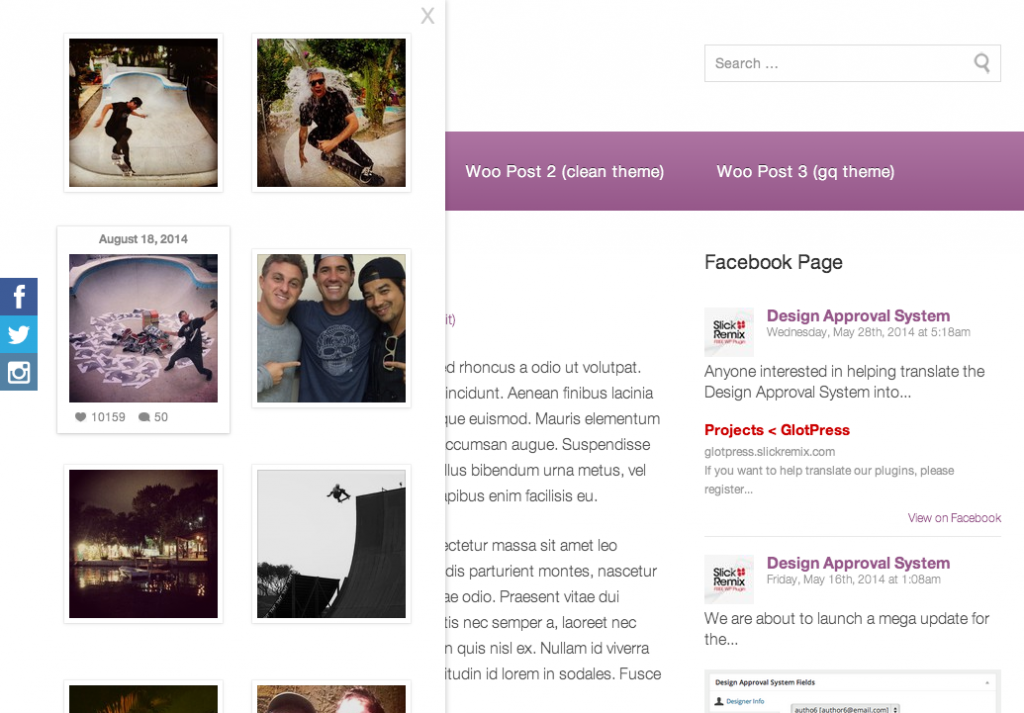Underscore Required In Shortcodes
Urgent Update Required Do you have our Feed Them Social, Custom Google Plus Feed or Basecamp WordPress plugin installed? If so please read below as some important edits are required. If you are using our plugins and have updated them or updated your WordPress to version 4.4 then you will notice all that appears is the…
Read MoreHow to give Admin Permissions to a Facebook Page
Here is a short tutorial on how to give a Facebook user Admin permissions when you are the page owner. Log into Facebook account that has Admin permissions to page In top right corner click arrow. Click Page you want to give permissions to. In top right corner click “Settings“. Click “Page Roles” on the…
Read MoreBaseCamp Account ID
This post was created to show you how to retrieve your BaseCamp Account ID for our wordpress plugin BaseCamp Feed. Simply login to your BaseCamp account then copy the numbers as highlighted below after the basecamp.com/
Read MoreOur Launch of Feed Them Social Bar (FTS Bar)
FTS Bar We here at SlickRemix are excited to announce the launch of a new extension for Feed Them Social called Feed Them Social Bar (FTS Bar for short)! We wanted to offer our premium users a way to share their social feeds without taking up much real estate on their websites! This new extension is…
Read MoreSlickRemix nearing 100,000 total plugin downloads on WordPress Repository.
Quite few years back my brother Spencer and I began having clients ask us if we had ever heard of WordPress. We said yes but only had minimal experience with it. We didn’t realize that soon we would be using this platform for more then 90% of our clients. It was a rapid transition…
Read MoreMemory Limit Problem in WordPress?
Are you getting an error like the one below? Fatal error: Allowed memory size of 268435456 bytes exhausted (tried to allocate 40 bytes) in /xxx/wp-includes/wp-db.php on line 1403 You are probably getting this because you do not have enough memory allocated to complete the task. I tried many different options like adding this to the…
Read MoreBlack Friday until Cyber Monday
Well it’s back the dreaded Black Friday! We’ll make it painless though because one, you don’t have to leave the house to buy anything here. And two, you will get 50% of everything we have to offer. From plugins to premium support. So take a look around and if you find something you like just…
Read MoreRainbow Color Options
These are the languages you can use when adding code to the Doc It plugin. You will also find a few examples of how to use it. Example usage Below is an example of what you would want to paste into your content area. Notice the element <code data-language=”css”>…. “css” is the key word to change…
Read MoreWordPress Plugin ‘Feed Them Social’ has been updated – now with Shiny New Links
Need a plugin that would pull your Facebook and Twitter feeds and display them on your WordPress web site? Look to “Feed Them Social” by the guys at SlickRemix. Not being a developer but an advanced WordPress user, I still enjoy dabbling in code. I have created websites for clients using WordPress since around 2008. But what I…
Read MorePrivate Project Board Giveaway
After over a year of success and almost 14k downloads we thought it only proper to do another giveaway. This is the Private Project Board WordPress Extension for the Design Approval System. With this extension you can add our shortcode to a page or post to make your Private Project Board appear. View The Plugin…
Read MoreCustomer Logged In or Logged out of a Jigoshop store, php snippet
The purpose of this SlickTips php snippet is to show you how to check if a customer is logged in or not and show appropriate buttons based on their status for a Jigoshop store. The Idea – If user is not logged in show the “Log In” button so the user can log into the store. OTHERWISE…
Read MoreIf user is logged in, php snippet
I can’t tell you how many times when working in wordpress I have wanted to show or hide elements on the page based on the user being logged in or not. This handy little snippet is a good reference to use for just that purpose. if ( is_user_logged_in() ) { echo “You are logged in”;…
Read MoreA WordPress Misunderstanding.
If you develop or design anything to do with WordPress you may have experienced other people in another type of development business looking down on you. The other night this happened to me. I was having a discussion with a woman who lives and works for a company in Silicon Valley, California when things went…
Read MoreA WordPress Plugin that changed our lives and business forever.
My brother (Spencer Labadie) and I (Justin Labadie) needed a better way to handle clients. We were tired of getting screwed over because clients said they had told us about design changes that they never really did. Many unpaid hours of our lives slipped away to keeping our clients happy. Sometimes though, things would spin…
Read MoreHow to get your Facebook Page Vanity URL
This post was written for those who need to retrieve a Facebook Page ID for our WordPress Plugin, Feed Them Social. These instructions also apply to anyone trying retrieve your Facebook Page URL for anything. Go to the Facebook Page you want to display. Look up in the url of your browser for your Page…
Read More