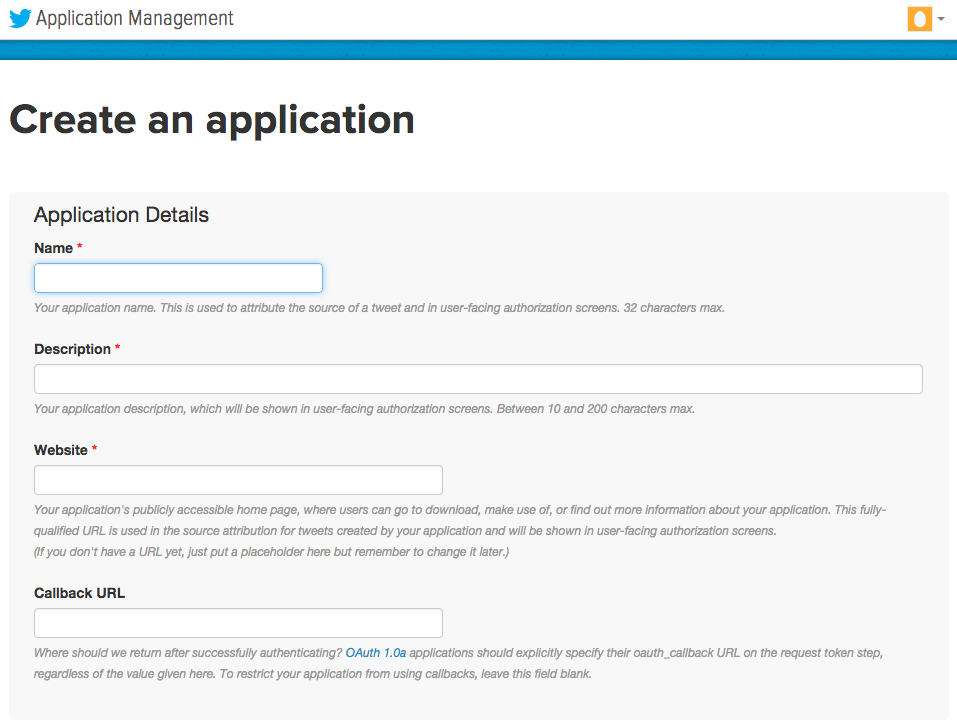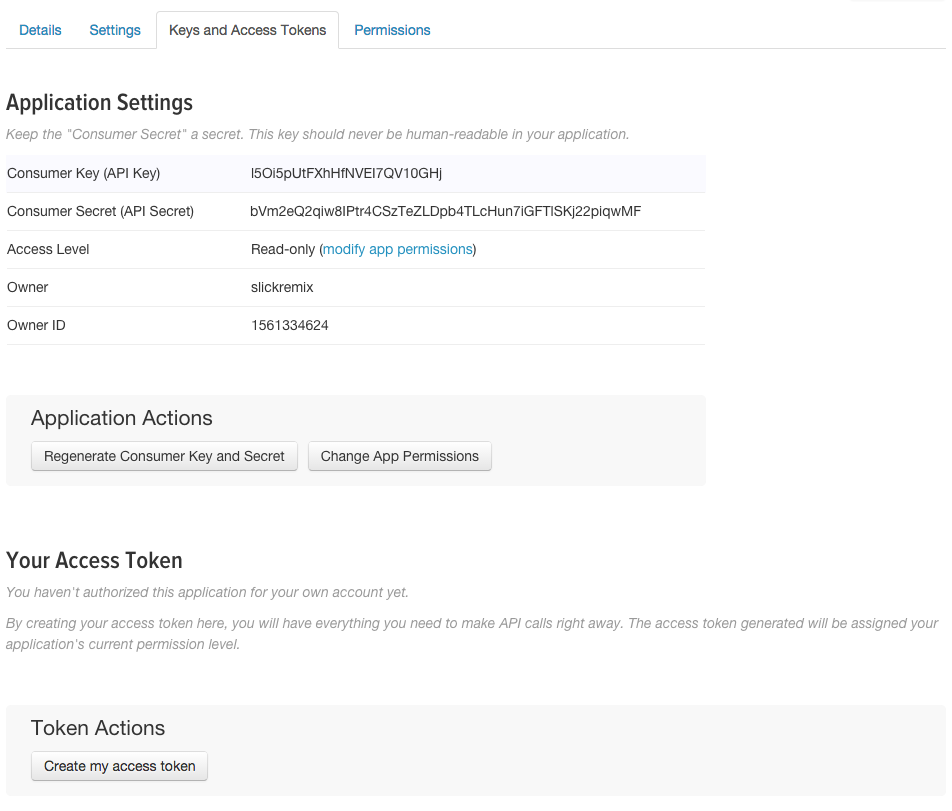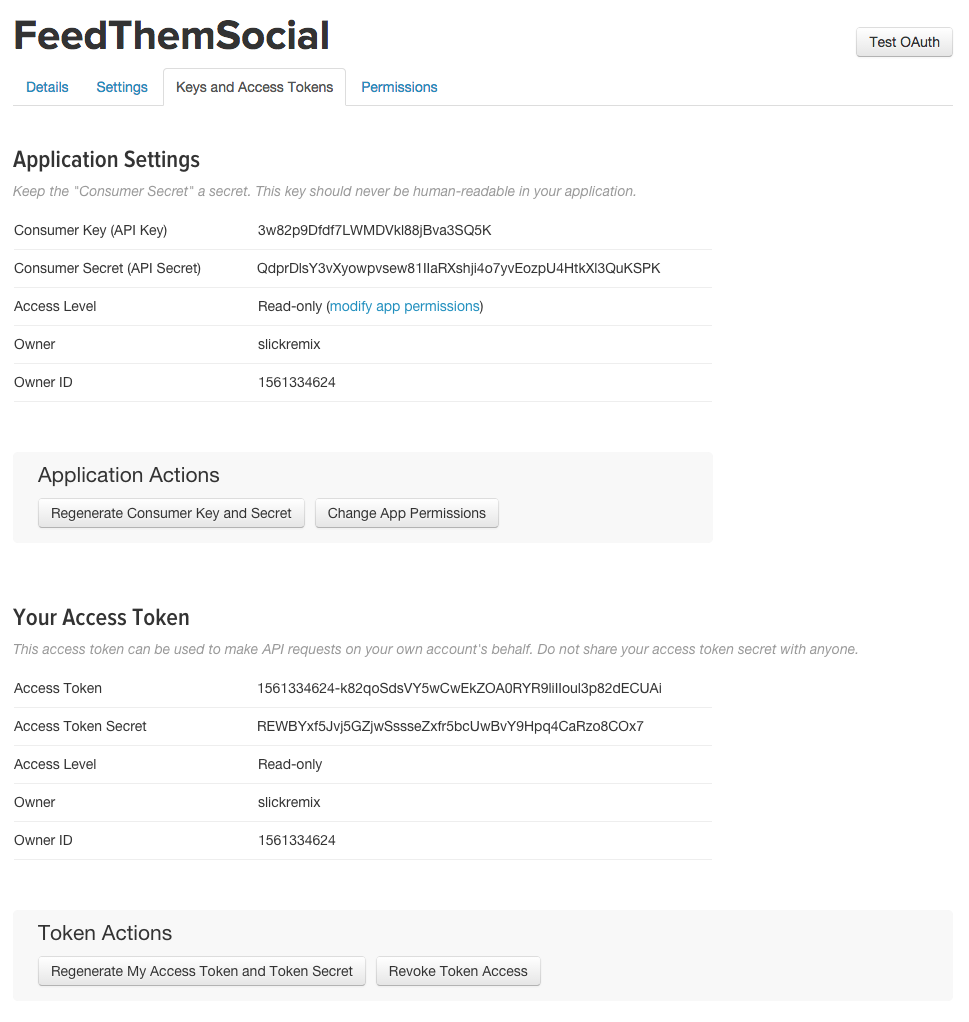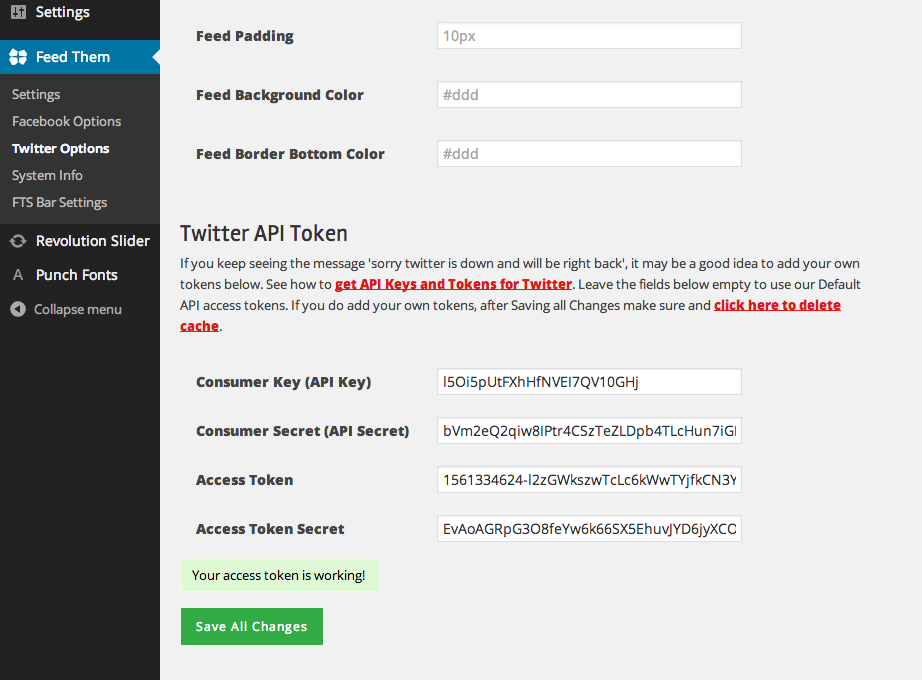How to get API Keys and Tokens for Twitter
In order for you to get the Twitter feed working you need four keys; the Consumer Key, Consumer Secret, Access Token and Access Token Secret. Below are the steps to get those 4 keys.
- Go to https://apps.twitter.com/app/new and log in, if necessary.
- Enter your desired Application Name, Description and your website address making sure to enter the full address including the http://. You can leave the callback URL empty.
- Accept the TOS and submit the form by clicking the Create your Twitter Application.
- After creating your Twitter Application click on the tab that says Keys and Access Tokens, then you have to give access to your Twitter Account to use this Application. To do this, click the Create my Access Token button.
- Lastly copy the Consumer key (API key), Consumer Secret, Access Token and Access Token Secret from the screen into our plugin’s Twitter Options page and test.
That’s it, you’re all done! Now the Feed Them Social Twitter Feed should not go down anymore.